HPC Access
HPCs available for the Labs
| Machine Name | Machine Type | Available GPU | IP Address |
|---|---|---|---|
| Feynman01 | Workstation | NVidia P2000 Quadro (5GB) | 172.18.72.189 |
| Feynman02 | Workstation | NVidia P2000 Quadro GPU (5GB) | 172.18.72.27 |
| Feynman03 | Workstation | NVidia RTX 2080 SUPER (8GB) | 10.246.112.14 |
| Feynman | Server Cluster | - | 172.18.72.20 |
| Schrodinger | Server Cluster | - | 172.20.32.127 |
| Landauer41 | Compute Node | NVidia P100 Tesla GPU (16GB) | - |
| Landauer45 | Compute Node | NVidia P100 Tesla GPU (16GB) | - |
| Landauer47 | Compute Node | NVidia P100 Tesla GPU (16GB) | - |
| Boltzmann01 | Compute Node | NVidia H100 Tesla GPU (80GB) | - |
| Compute Node | AMD Instinct MI210 GPU (64GB) | - |
VPN access (Outside NUS)
The HPC can only be accessed in the NUS network. For accessing remotely or outside NUS “Pulse Secure” app should be downloaded and installed. By logging in with NUS account the student can connect to NUS network thorough VPN. Following which the SSH Client can be started.
SSH Client (Windows)
The below steps are for HPC access from the Windows OS.
- Download and install MobaXterm X server and SSH Client. Please download the free edition (Home edition, Portable edition) from the official webpage. (Please download the original version, and not cracked or pirated version).
MobaXterm Download
- In the SSH menu, type in the server IP address, also key in the username/user ID given to the student. Then proceed to the Advanced SSH setting just below the fields.
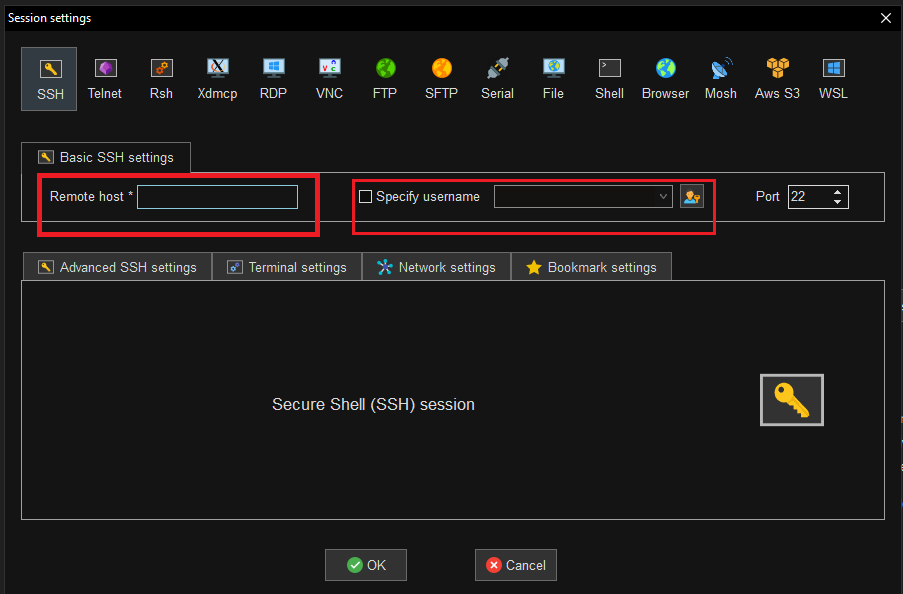
- In the Advanced SSH Setting, turn on the X11 Forwarding and Compression.5
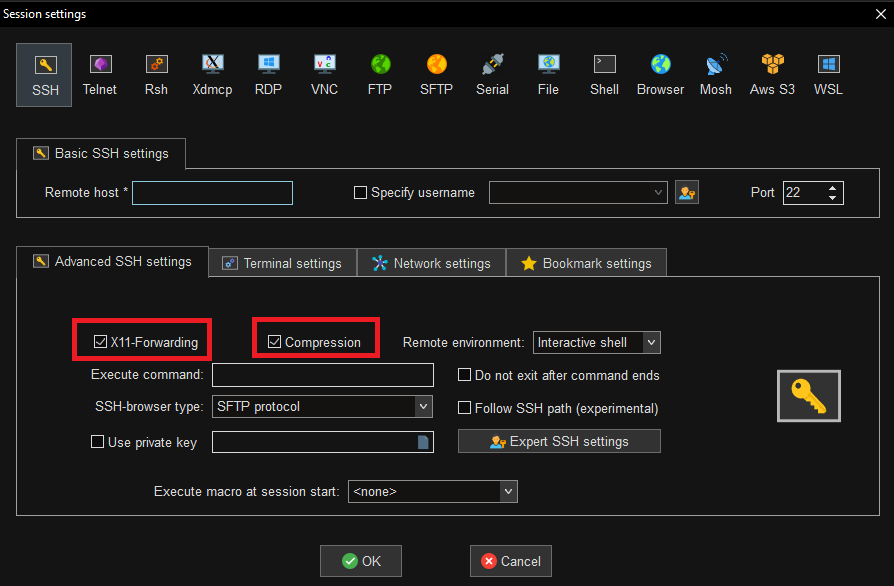
- A login prompt will appear with the password request, enter the password and the student will get access to imem0xx folder on the server. Can interact with folder via the terminal (Unix commands) or use the FTP for the file explorer.
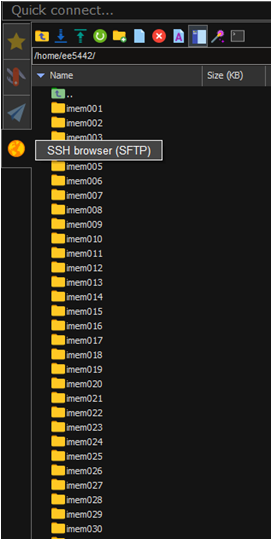
- After the work is completed on the server please remember to log off with “exit” command. Failing to do so, the user might face logging in trouble the next time.
SSH Client (Mac)
The below steps are for HPC access from iOS.
- Download and install XQuartz from the original page. (Avoid using cracked or pirated software).
XQuartz Download
- After installation is successful, please restart the system. Now access terminal through app search.
- With the terminal command “ssh imem0XX@ip_address” the HPC can be accessed from a Mac computer. In place of imem0XX the student has to enter the user ID provided, and ip_address would be from the list of servers/worksations that can be accessed (Ex: 172.18.72.20).
- After the work is completed on the server please remember to log off with “exit” command. Failing to do so, the user might face logging in trouble the next time.
